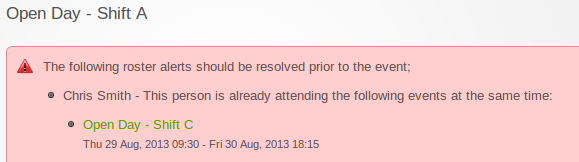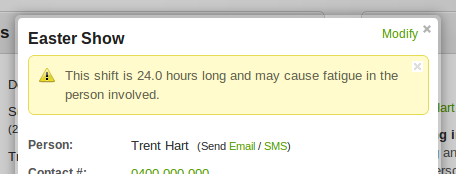Roster Allocation Alerts
When adding your staff to a roster, the system automatically conducts a range of checks to minimise any potential issue arising. These include fatigue management, that they aren't already rostered elsewhere, that they are qualified to hold the position they have been allocated, as well as a number of other minor ones.
Alerts will be shown as a small icon next to a persons name or position they have been assigned (below).
When clicked, the following window will appear, giving details of the issue which has been raised.
The icons and message change depending on the seriousness of the issue, and in the instance of 'red' warnings (below), they are also shown above the event details. These include instances where someone has been double booked to two or more events at the same time.
These alerts are shown within the roster also;
Examples of alerts which are raised
- Rostering double-ups (if this isn't disabled)
- Distances staff are required to travel to/from the event
- Fatigue management (eg. if someone is rostered for too many hours at an event)
- Unavailability
- Required skills/qualifications