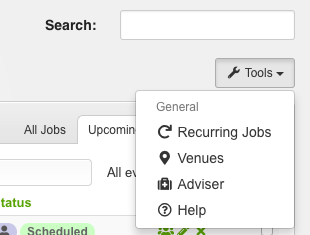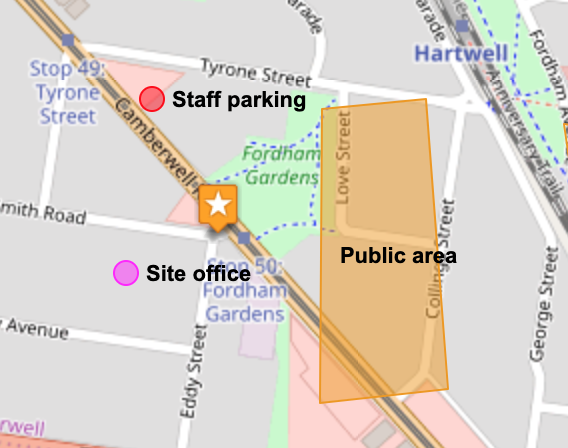Venues
Venue information can be stored in the system, and in-turn used at events as required. Some examples of this include a;
- Moto-cross track you frequent, where certain maps and skills/qualifications are required
- Office building with contact numbers for security
- Shopping centre where inductions your staff and volunteers need to undertake before a shift
- Sporting complex with maps where vehicles should be parked, and first aid & event staff are located
- Monthly/annual festival with operations plans and maps for road closures, and other documents
Additional information
The following information can be stored, in addition to standard info such as a venue name, address, contact phone number, etc.
- Documents (eg. maps, plans, instructions, etc) can be attached to venue information, and in-turn shared with the staff and volunteers attending an event at that venue.
- Instructions to staff attending can also be entered, which are passed onto the people attending.
- Additional skills & quals your staff & volunteers need when attending those venues (eg. special inductions, or training courses to attend specific venues).
- Resources can be assigned to the venue, eg. equipment in a first-aid room, job-site, staff room and so-on. A list of these resources assigned is shown within the event details for events at the venue.
- Extra mapping information - eg.
Adding & Managing venues
To manage venue information, or add new venues in, goto the 'Events' list and click 'Venues' in the top-right 'Tools' list (shown below);
Mapping information
Extra information can be added to maps which is then included whenever events are held at the venues you've added information to.
Some examples might include;
- Entrance / exit points
- Emergency access entrance points
- Fencing
- Site-offices
- Key points of interest
- Car-parks
- Popular public areas
See 'Editing & adding to maps' for more information on editing and adding to existing maps.
, multiple selections available,