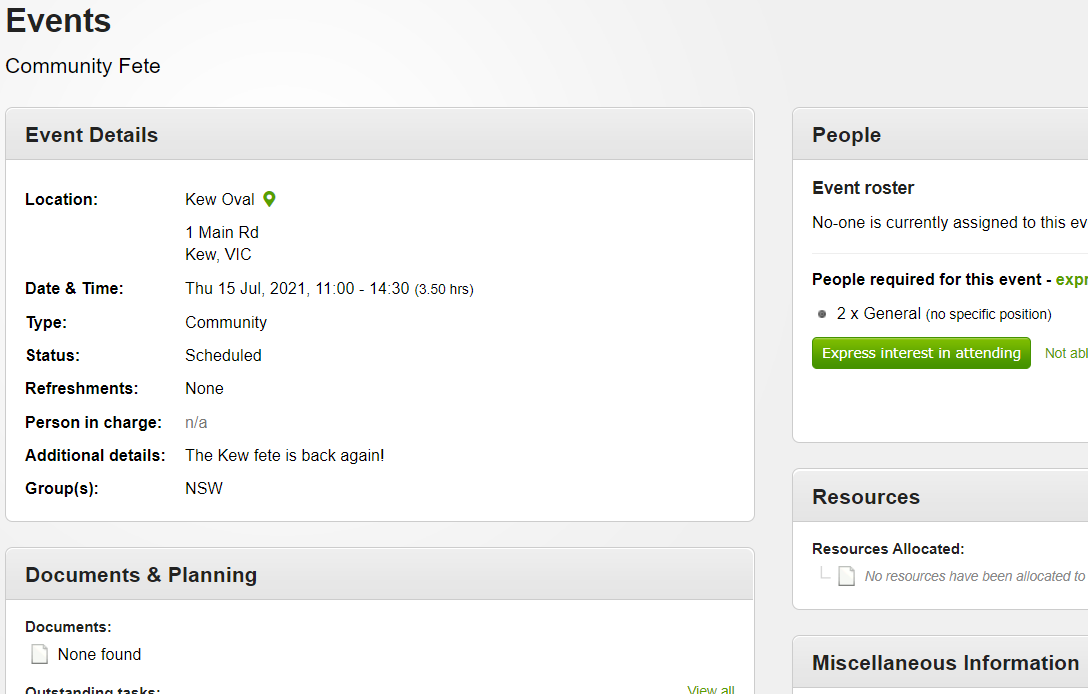Viewing event details
To view the details of an event, Click "Events" on the sidebar, and then select "All Events". You will then see a listing of all upcoming events. To view events that have already occurred, or just view all events regardless of whether they have occurred, click on the relevant tab in the top right-hand corner of the screen.
Once you have found the event that you wish to view, you can see detailed information about the event by clicking on the event's name.
Restricted Information
The amount of information shown under an event's details is different depending on the user's permissions. For example, administrators and managers will be able to view rostering information and client details, while standard users will only be able to view details such as the event time and location.