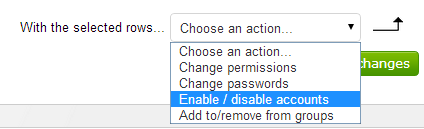Bulk Account Changes
Bulk Account Changes
Changes to one or more accounts can be done at once, either to;
- Enable/disable accounts
- Send a new password to a selected list of people
- Add/remove people from groups
Bulk account changes can be done by going to the 'Users and Permissions' list and using the checkboxes to select the users whose account you want to change, then choosing the action you want to take in the 'Select an action' box at the bottom of the table.
You can also send new passwords (which will enable their account at the same time) to everyone who hasn't already been issued one by clicking the link at the bottom of the table of people in the 'Users and Permissions' page
Enabling/Disabling Accounts
When clicking 'Enable/disable accounts' (in the above screenshot), the following popup will appear to make the required changes;
Related content
Impersonating Accounts
Impersonating Accounts
More like this
Importing people
Importing people
More like this
Rate Cards
Rate Cards
More like this
Collecting breakdowns of event stats
Collecting breakdowns of event stats
More like this
View Sent / Recieved Messages
View Sent / Recieved Messages
More like this
Expressions of interest
Expressions of interest
More like this