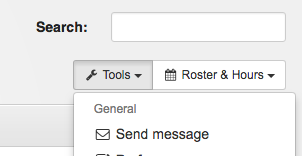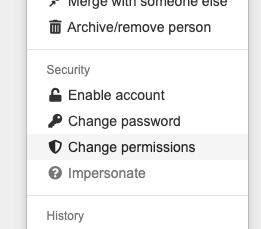Account access
To grant a new user access to the event management system, ensure that they have already been added to the system as a person, and then go to their details page.
Scroll down to the bottom of the page, and click on the lock icon, or select "Permissions / Change Password" from the dropdown menu.
To allow this person to access the system, select "Yes" under the "Account Enabled?" section.
Account Impersonation can be set through the "Must be impersonated?" option. This is mainly for shared supervisor / administration accounts that have special auditing requirements - for most accounts, this should be set to "No". For more information about this option, see the Impersonating Accounts page.
To provide the user with a password, you can have the system generate a random password for you by ticking the box shown below, or you can specify a password by typing it in the "Set new password" field. In both cases, the new password will be emailed to the user automatically.