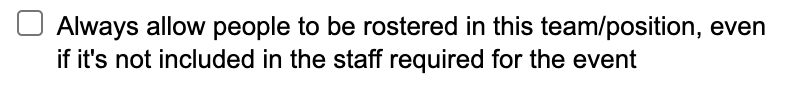Positions at events
When rostering people to events, you can assign them each a role or position which they'll be undertaking at the event. This could be as simple as 'Volunteer', or 'Staff member', or be as detailed as needed - eg. 'VIP Ticketing Supervisor', or 'First Aid Communications Liason'.
Some examples of teams or positions might include;
- Volunteer
- Volunteer Supervisor
- Team Member
- Team Leader
- First Aid Officer
- Response Team Member
- Admin Officer
- Health & Safety
- Driver
- Communications
- EOC Liaison
- Logistics
- Trainer
- Attendee
- Observer
- etc
An example of a small roster would be;
| Person | Times | Position | Status |
|---|---|---|---|
| Stacy Johnson | 0930 - 1200 | Volunteer | Confirmed |
| Carly Jones | 0900 - 1200 | Driver | Confirmed |
| James Smith | 0845 - 1200 | Admin Officer | Confirmed |
Qualifications Required
Positions at events can be setup with required skills/qualifications - eg. a Medic might require a First aid certificate, and a Police Check. More information on setting theses up can the various capabilities can be found here.
Event Types
Not all positions will be shown for every type of event - some will only be relevant to particular types of events, and others will be available for all events - eg. Training Courses (a type of event) might have the following positions available;
- Trainer
- Attendee
- Observer
Other positions, such as 'Driver', 'Logistics', etc wouldn't normally be included in the list of positions available for Training events.
Limiting positions people can be rostered into (by staff required)
By default, any event team/position which has been setup as above will be shown - eg. Volunteer, Driver, and Admin Officer (assuming they're all setup to be shown based on the type of event selected).
This can be further limited however, to only allow people to be rostered into positions which are listed in the "Staff required" for an event - in other words, only roster people into positions required for that event.
There are a few exceptions to this to still allow certain other positions to also be used;
- Some event teams/positions can be setup to always be available to roster people into - eg. as an observer/volunteer at an event (even if those positions aren't listed in the 'Staff required'). To do this, tick the following box when editing an event team/position;
- Equivalent positions are taken into account - eg. Advanced Medics can be rostered if the 'Medic' position is listed in the 'Staff required' (and assuming 'Advanced Medic' is listed as an equivalent positions of the 'Medic' team/position)
Additional permissions
Certain event teams/positions - eg. team-leader, or site manager, can be setup to give people assigned additional permissions for that event the person is rostered to. This is intended to allow those people to be able to roster others, review & accept EOI entries, etc, without requiring access to every other event within the organisation.
These include;
- None (no additional permissions are granted)
- View-all (allows the person assigned this role to view additional event details, such as contact numbers, client info, expenses, etc)
- Roster (allows the person assigned this role to make rostering changes to the event)
- Edit (allows the person to edit the event, and make rostering changes
Where SMS messaging is restricted to those with 'Manage' access, those whom can either roster or edit an event, will also be able to send SMS messages.
More information on event-permissions can be found here.
These permissions are valid whilst the person rostered is attending (eg. they haven't withdrawn from the event), and until 48 hours after their shift has completed (to allow for any post-event roster changes, etc).
Equivalent positions
See equivalent positions for more information on setting up Equivalent positions.