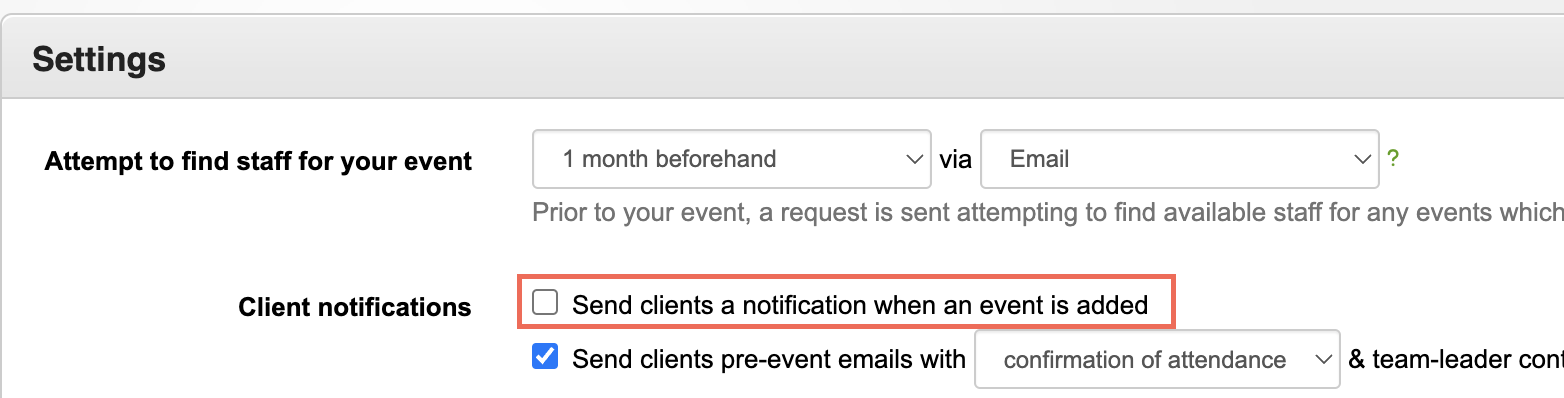Notifications on Event Creation
Staff & Volunteers
Your staff & volunteers can opt to receive notifications when an event is created in the system. This can be changed at any time via their preferences page. The system will send an email each time an event is added to those people who have access to view the event details.
This allows your staff to more quickly indicate their interest in attending events, as well as gives you a faster response when events are added and require staff.
The default setting can be controlled via the 'Configuration' page, and is used whenever this setting isn't set by the individual user (via their preferences page).
Notifications can also be customised to only get sent out when Expressions of Interest have opened up
Clients & Client Contacts
Clients and the nominated client-contacts can also be sent a notification when events are added into the system for them, including basic information such as when, where and what the event is.
This is often a good practice to include as part of booking events for your clients, as it serves as a confirmation for them that their event has been entered in your systems, and confirms some basic event information are correctly included.
To enable this facility, goto the 'Configuration' page, and ensure the 'Send clients a notification when an event is added' tick-box is checked.
Where the staffing level requirements can be entered by clients or rosters included when viewing the client portal (which can be configured via the 'Client bookings' button at the bottom of the 'Configuration' page.