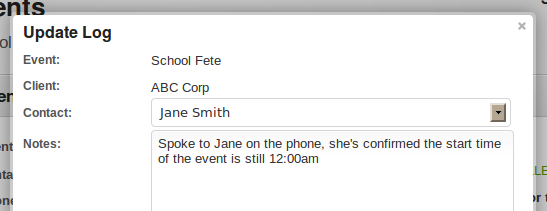Contact log
The client contact log allows users to make entries in the system when communicating to clients, such as recoding telephone calls, emails and so-forth. This allows you and your team to quickly review all past communication with a client and able any particular event. This can also be particularly useful if other action-items / proposals / etc need to be followed up when speaking to a client.
The contact log can be accessed via two methods - either by:
- Viewing the client details, which will display all log-entries for a particular client, or;
- Viewing an event a client has been linked to, which will display all entries specific to the event in question
Adding / editing entries
For an event: To add an entry for an event, first display the 'view event details' screen, then click the 'Client/Organiser' tab. From there, click 'Add entry' which will display the following window where details can be entered and saved into the system.
For a client: When viewing a clients details, click 'Add entry' on the right hand side of the screen to display the following screen where details can be entered and saved into the system.
Editing entries: To edit an entry, click the 'edit entry' link next to the entry in either the client's details or the event details.