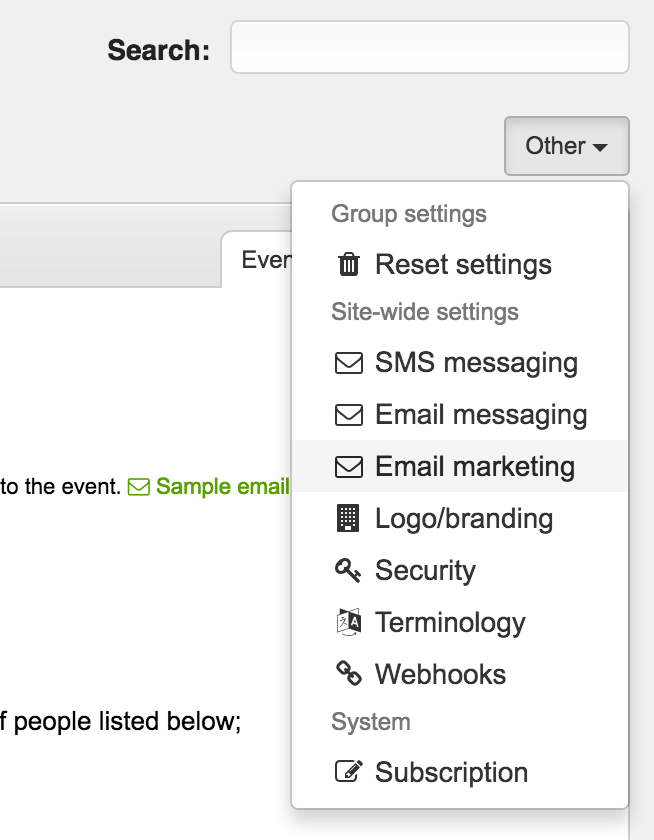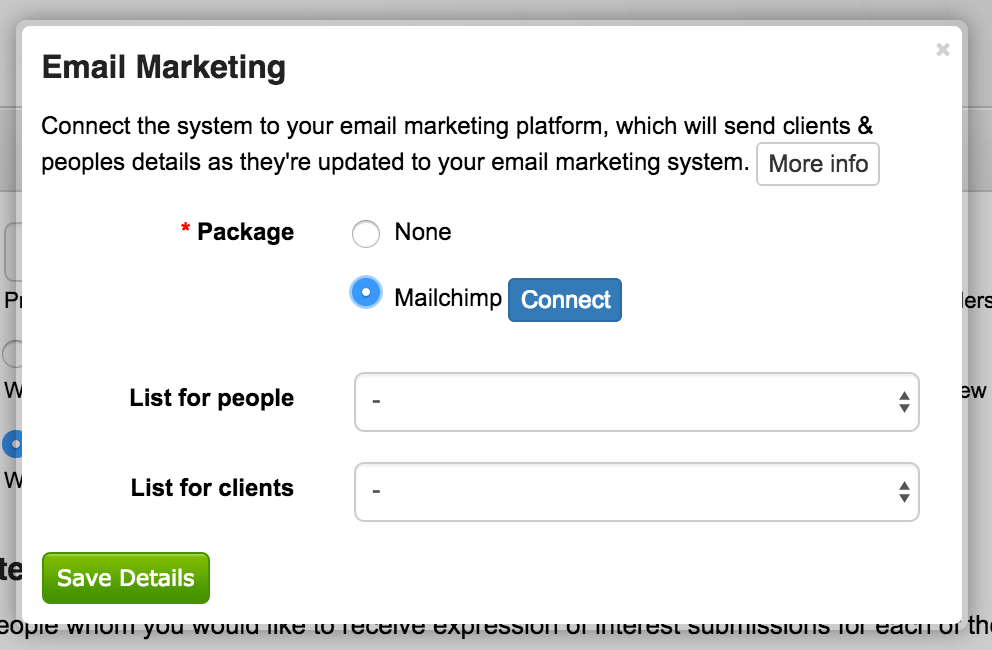Email Marketing
Integration with email-marketing / newsletter systems is available within the software – this means your mailing lists (eg. to your customers and/or staff) will be updated as your staff and client information is updated, added to or archived.
This also includes adding information of new recruits which sign up via the recruitment area.
To link the system to your email marketing software, goto the 'Configuration' page (only administrators will be able to do this), and in the top-right hand corner, click the 'Other' menu, and select 'Email marketing'.
From there, the following screen will be shown – select the system you would like to link to (if it's not listed, get in touch with us). From there, click 'Connect', and follow the prompts in the popup window.
Generally this will ask you to login to your email marketing account, and authorise us to send your email marketing system email addresses, and update existing entries when people change their email address or are archived in our system.
Once you've finished connecting to your email marketing system, you'll be given the option to select which list you'd like to use for your staff and volunteers, as well as a list for your clients (you're welcome to use the same one for everyone if you prefer).