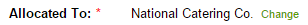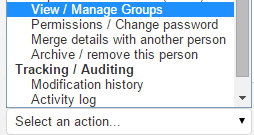Adding a person to a group
There are two ways to add a person to a group - you can change their primary group, or you can add the person to additional groups.
Setting a person's primary group
You can set a persons primary group by editing their details, and then changing the 'Allocated To' field.
Adding a person to additional groups
You can add a person to additional groups by going to the dropdown list on their 'details' page, and then clicking on 'View / Manage Groups'
The 'Groups & Access' window will then appear, which will allow you to add additional groups.
You can also remove a person from groups by clicking on the delete icon on the right side of the 'Groups & permissions' popup. Note that you cannot remove a person from their primary group - this can only be changed by editing the person's details.
To add or remove someone from a group, you must have admin permissions in the group you're adding/removing someone to/from.