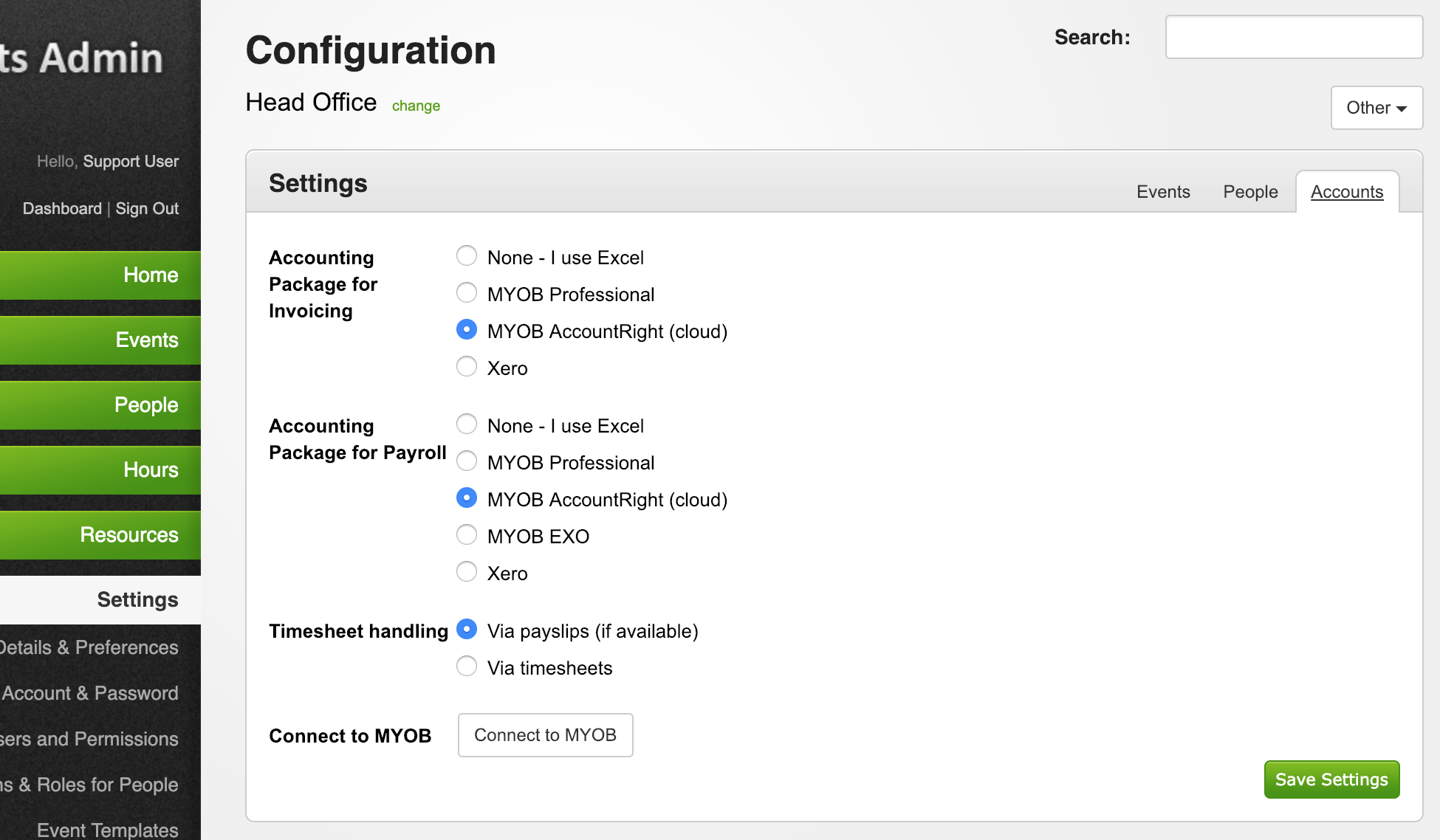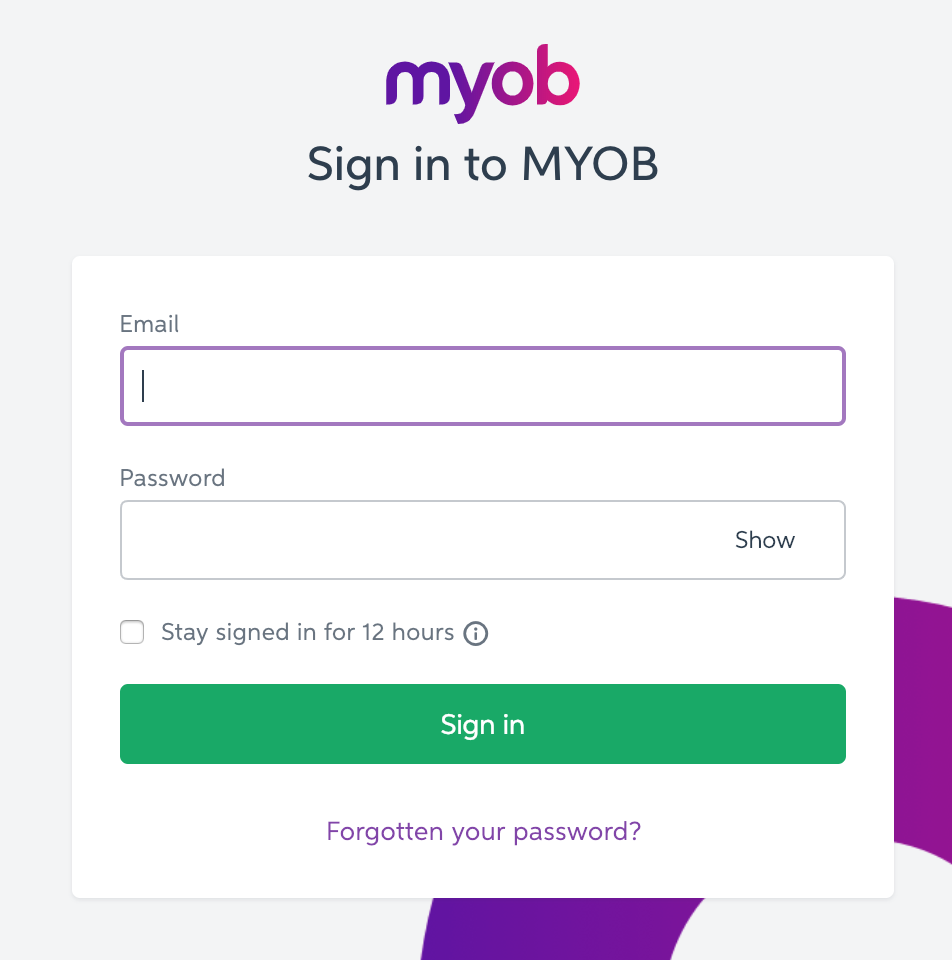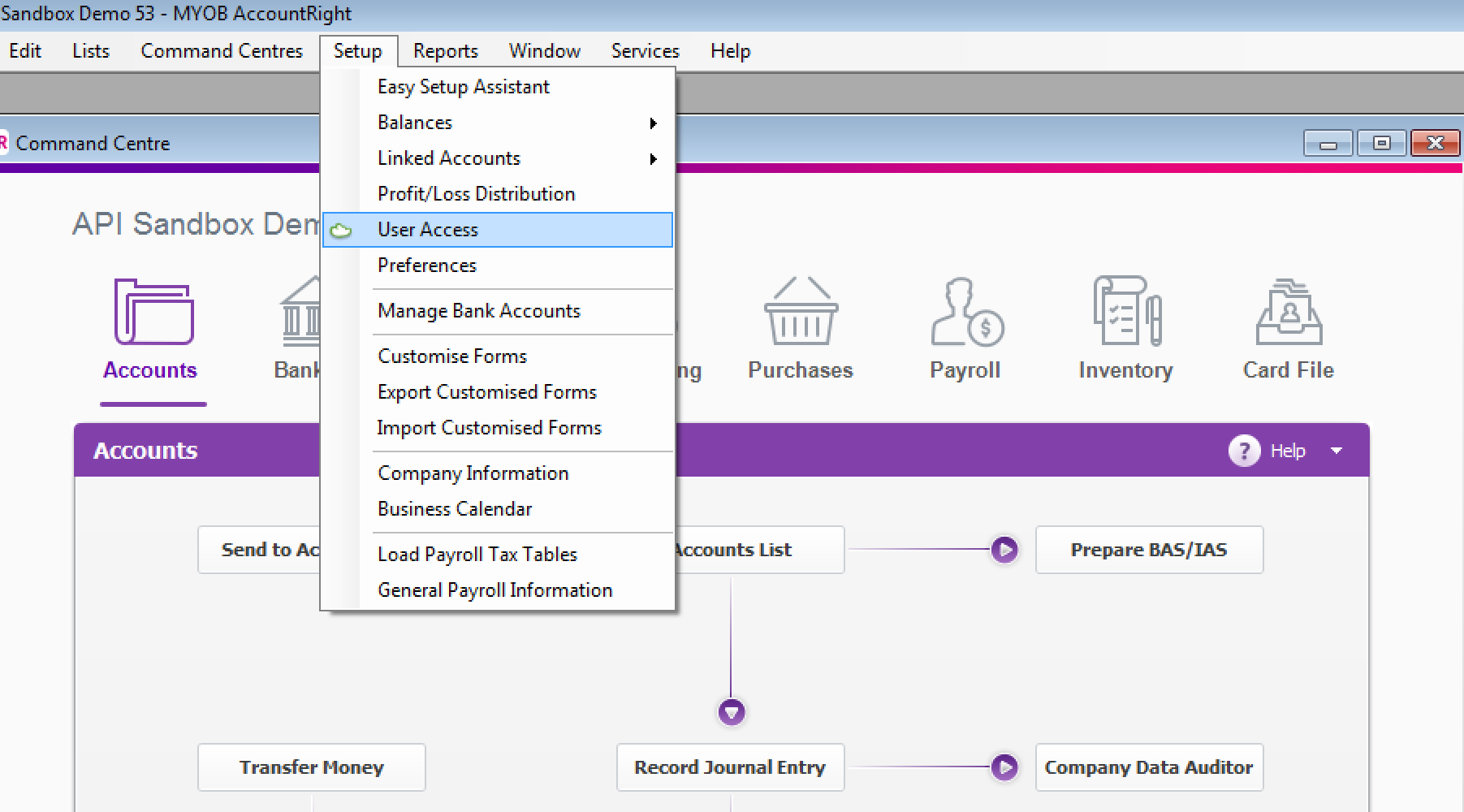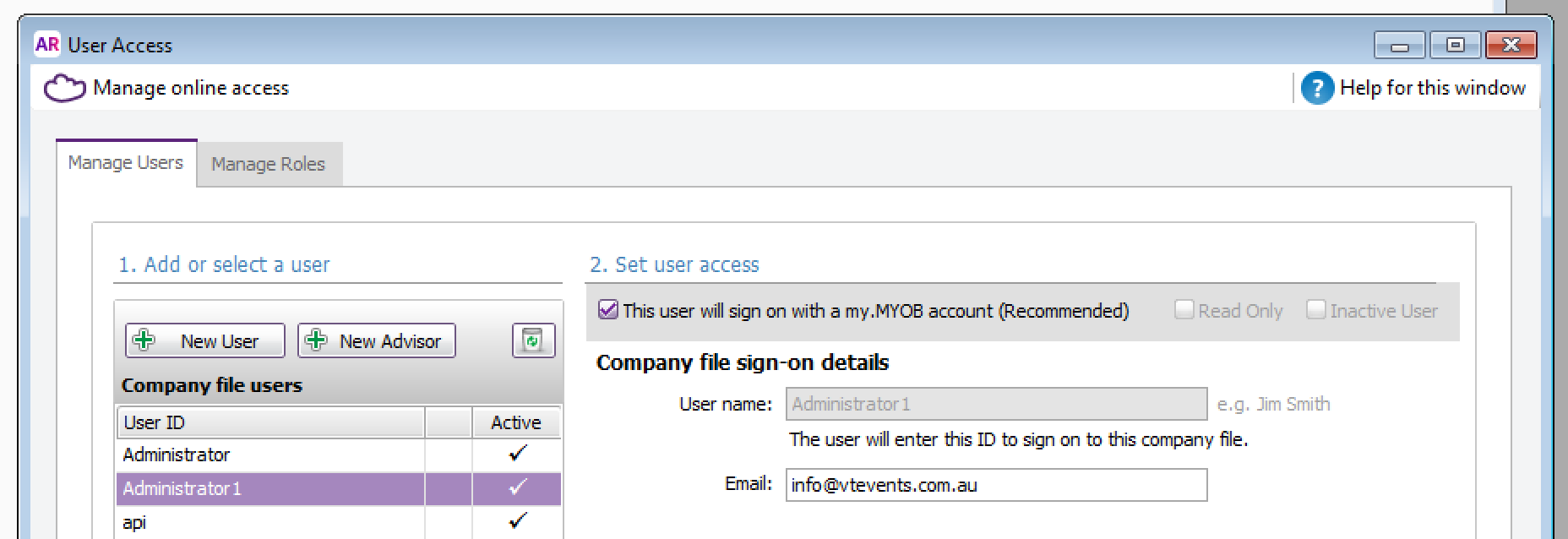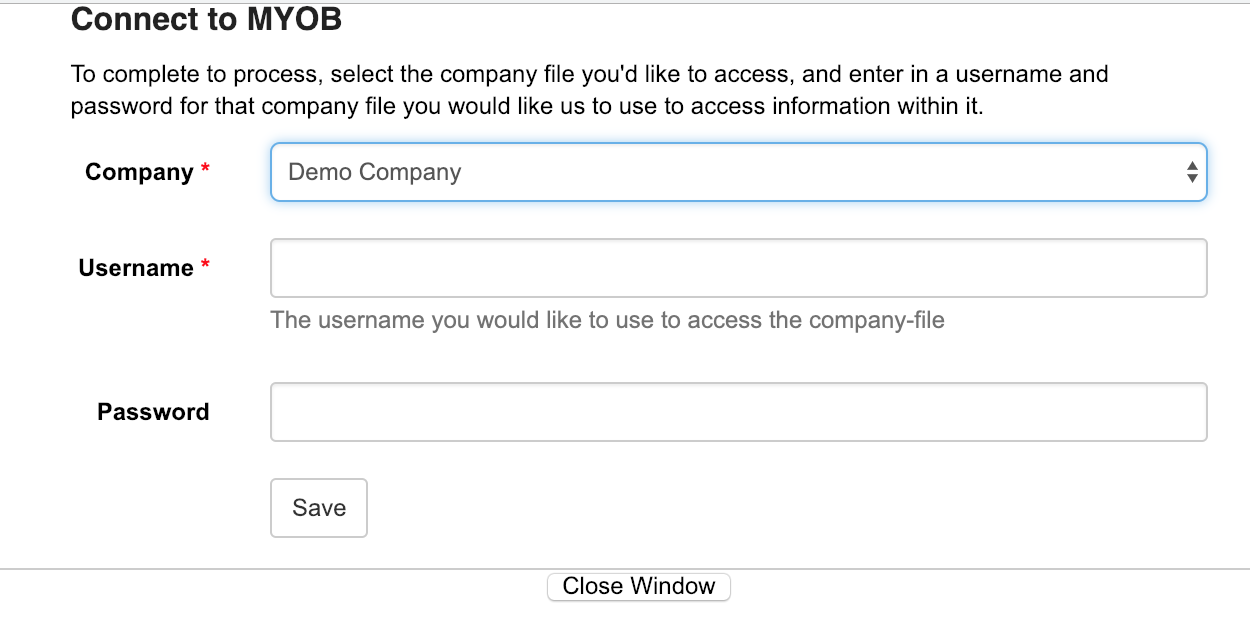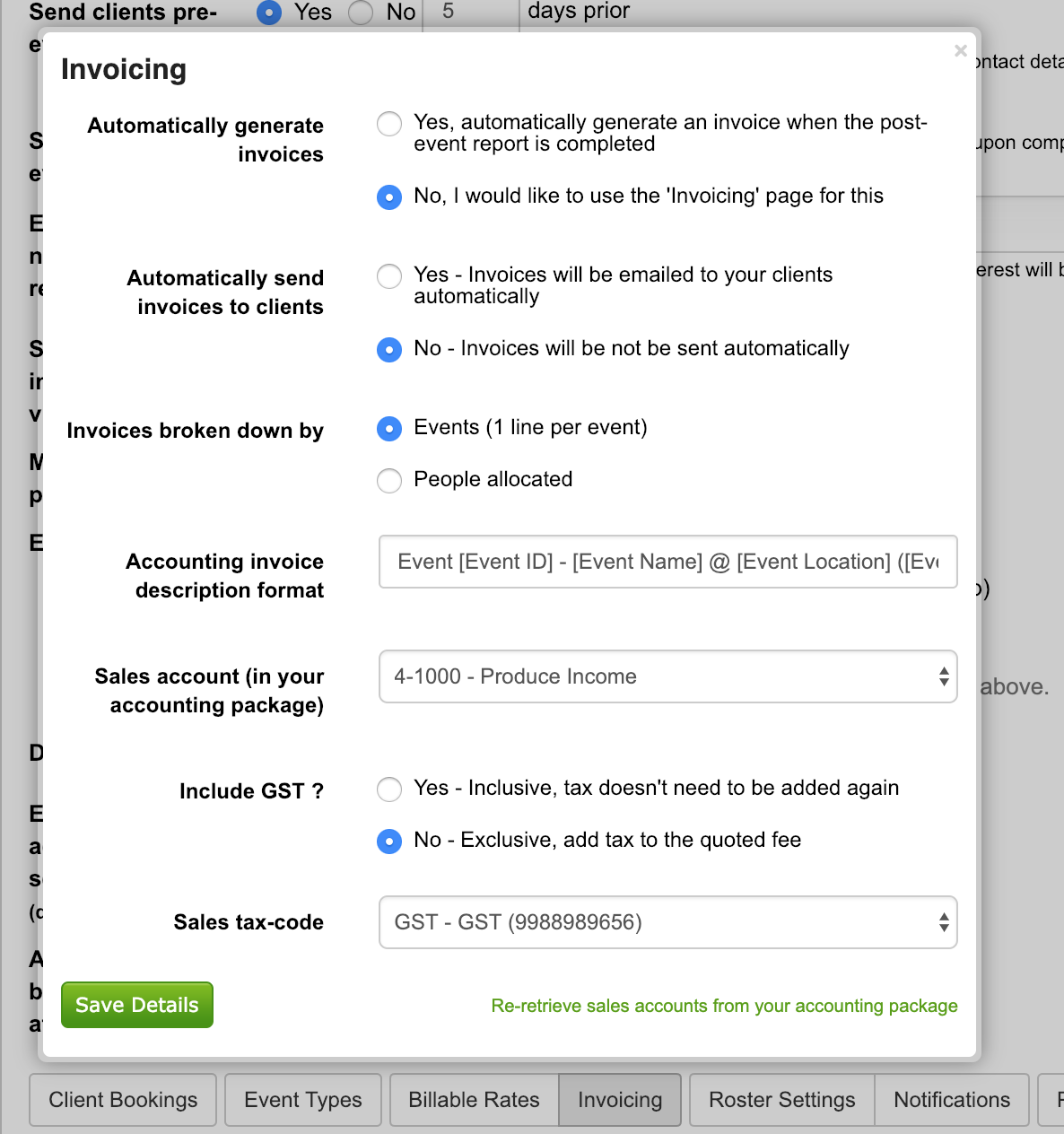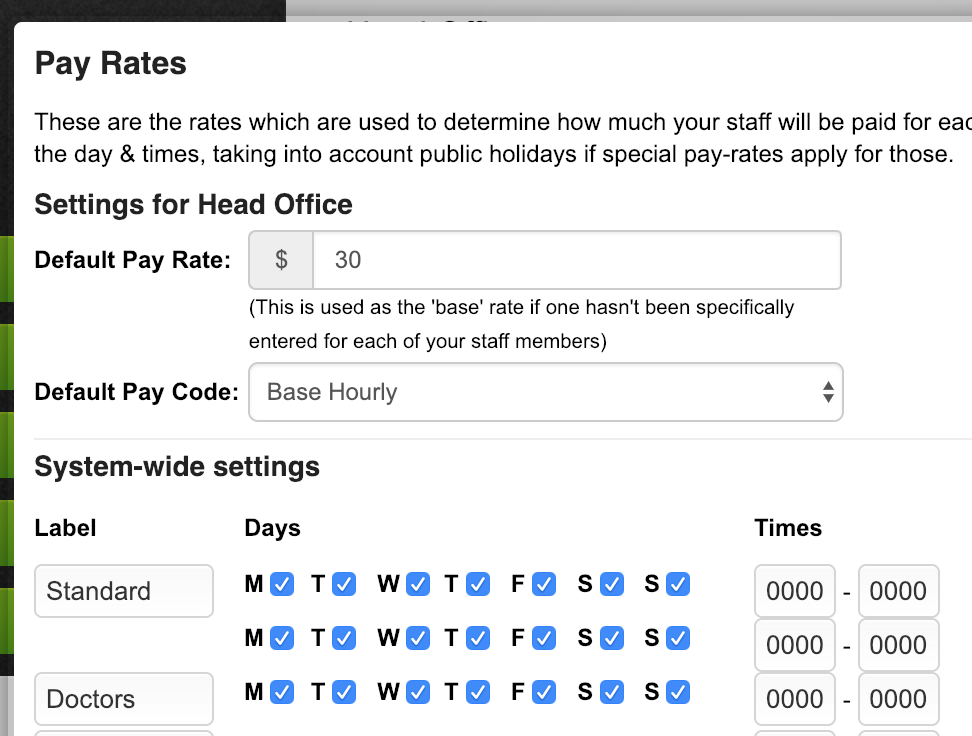MYOB AccountRight (Cloud)
MYOB integration has been completed and is available to use.
This includes integration with;
- Invoicing
- Customers
- Downloading PDF copies of your invoices
- Payroll
- Staff/Employees
- Expenses/Reimbursements
Getting Started
To setup MYOB with VTEvents, goto the 'Configuration' page, and in the 'Accounts' tab, select 'MYOB AccountRight (Cloud)' as your accounting package for invoicing and/or payroll.
Once selected, click 'Save Changes', then 'Connect to MYOB' if you haven't already done-so.
From there, follow the steps to allow VTEvents to have access to your MYOB organisation.
You may want to create a specific MYOB user in your company file if you would like to restrict access to certain areas.
To find your existing username, follow the steps below;
Step 1; In the "Setup" menu, click "User Access".
Step 2; Find the user setup for your my.myob.com account (with your email address associated with it). The 'User name' is what you'll need to enter in the 'User name' below;
Enter the MYOB account you would like us to use to access your company file, along with a password (or leave it blank if your company file user is associated with your my.myob.com account).
If you don't have a password, just leave it blank.
Invoicing
Once connected, you'll need to set some invoicing settings, such as the income account you'd like invoices be raised with, as well as some tax handling options.
This is in the 'Configuration' page in the 'Events' tab.
Payroll
Payroll will also need to have some settings adjusted, such as your pay-codes.
If your pay-rates haven't already been setup, this might also be a good time to do-so.