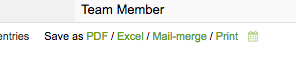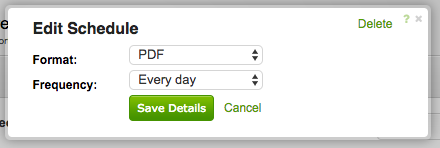Scheduled Reports
Reports can be scheduled to be run every day, week, or month if needed. Each morning, the system sends any reports which have been scheduled for the day via email in the format you have requested they be sent in.
Frequency
- Daily
Reports are generated and sent each morning together with other emails and notifications the system sends. - Weekly
Each Monday morning the system generates reports to be sent with other emails and notifications. - Monthly
In the morning on the first of the month, the system generates reports to be sent with other emails and notifications. These are sent regardless of the day - they are sometimes sent on weekends and public holidays.
Scheduled reports can be configured by clicking the clock icon at the bottom of the report you wish to schedule. From there, simply select how often you would like to receive the report, and in what format. The generated report will use any filtering, and sorting in use at the time the report is scheduled. Filtering includes any dates which are selected, groups (including inclusion of sub-groups), and any text which is being searched on at the time.
Clicking the 'calendar' icon shown above, to the right of the 'Print' link (at the bottom of most reports) shows the following window to edit the schedule for the report shown.
Each time the schedule is updated, revised filtering and sorting is saved with the schedule details.