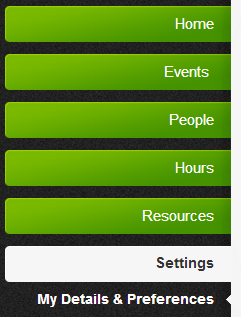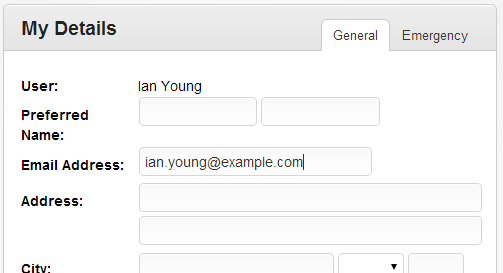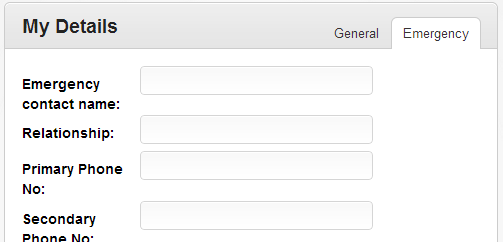Updating your details
One of the first things you should do when logging into the system is to view your details and update anything which is incorrect or needs to be changed.
Viewing your details can be done by clicking on 'Settings' in the menu and then 'My Details & Preferences' to view information which is stored about you.
This will bring up the following screen, displaying everything from your personal details, emergency contact information to event preferences.
Information which has not been entered yet will not be displayed (eg. your address will be blank if it has not been entered).
Changing Your Details
To change your details on this page, fill in the fields that you wish to change, and then click the 'Save Details' button at the bottom of the page.
Please include as much information as possible, particularly with contact numbers, your email address and emergency contact information. It is important this information is updated as often as required.
If you find other information which is incorrect in your details but you are unable to update it through the 'Preferences' section, please contact your manager.
A few notes:
The email address listed should be the one you check most often
Your drivers licence information should be the type of licence you would most often use in your role within the organization - eg. if you normally drive a standard car as part if your role, a standard car license would be entered ... if you use the system in your role as a bus-driver, you would enter the a bus (or equivalent) license.
Your home or work phone numbers should include the area code (eg. 03 for Victorian phone numbers).
Please leave any fields which aren't applicable blank (eg. if you don't have a home phone number, then leave it blank).
Emergency contact details
When updating your Emergency Contact details, please add:
- The name of your emergency contact
- The phone number they would most likely be reachable on (eg. a mobile phone).
- Another number which could be used if the first one didn't work (eg. home or work number) - if they have one
Once you're happy you've completed these details as best you can, click 'Save details' - that's it!
Help, I can't edit my details on this page!
Depending on how the group you are in has been set up, most people will be able to update their personal information directly through this page, however it is possible for administrators to disable this feature for certain groups. For more information, see the Site Configuration page.