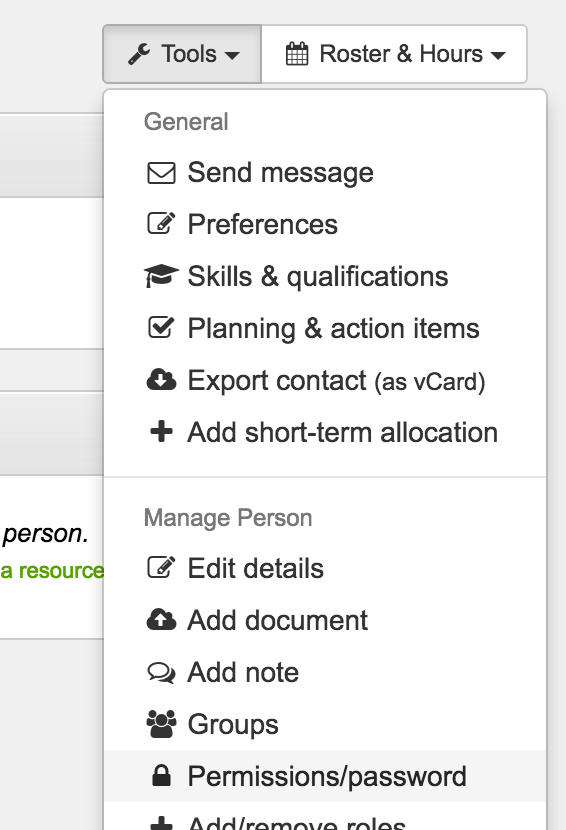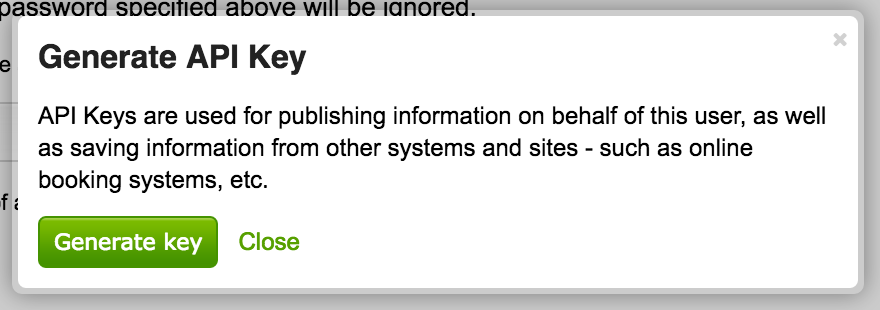Other systems and software
Occasionally there may be times when you'd like to use information within the system in third party systems, or other software tools. To do this however, means you need to login to the system another way (so we know who you are).
This can be done by generating a 'key' and 'secret' for the user you'd like to use – typically this might be an account with only limited access to only the things you need (eg. in instances where you'd like many others to use the third party system). Alternatively, you can generate a 'key' and 'secret' for your own user (eg. if it's just you who's using it, for instance on a tool you're using outside the system).
Generating your key
To generate a 'key' and 'secret', you need to goto the persons profile, then click 'Tools' -> 'Permissions/password' (you may need an administrator to do this if you don't have access to this);
From there, scroll to the bottom of the page and click 'API Key'.
A 'key', and 'secret' will then be shown after you click 'Generate key' – then enter these as your 'username' and 'password' for 'Basic authentication' (for the system or tool you're using).
This will allow your tool or system to authenticate with us, and then access whatever information you need, such as GIS & Mapping information, or make other calls.