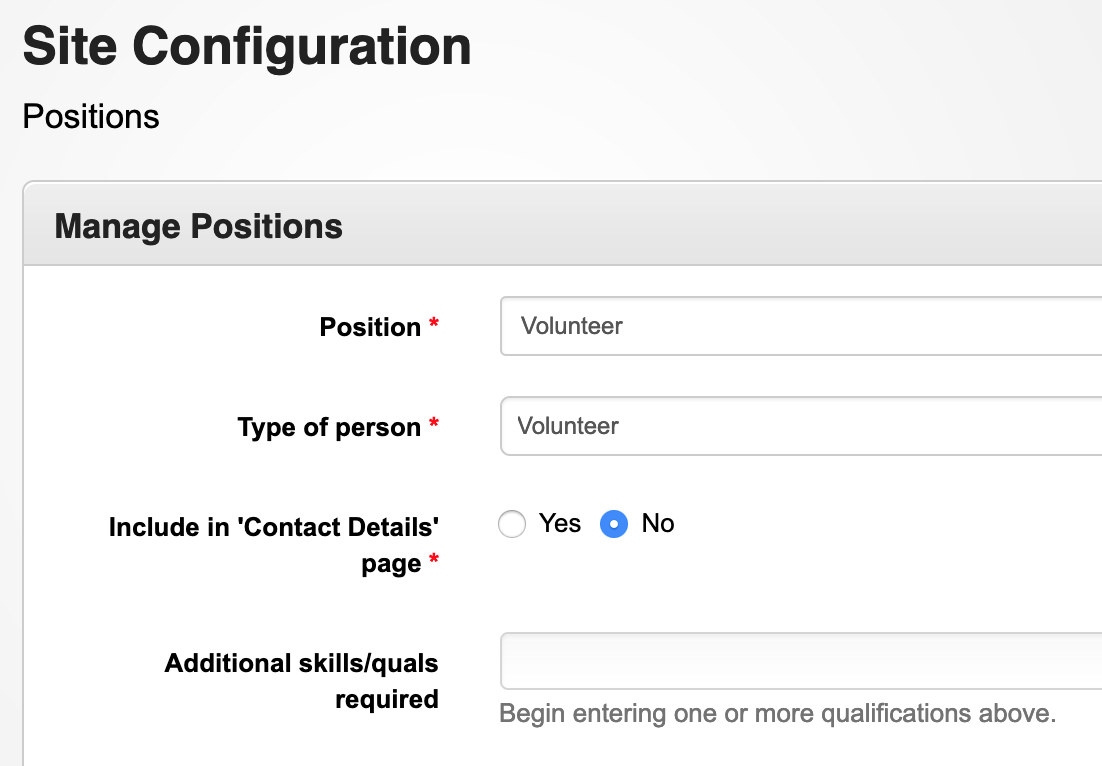Contact Details
The contact details page shows you the basic contact details (contact number and email address) of all the people who have been assigned a role within your group. This allows you to quickly reference the contact details page to locate phone numbers and email addresses for those who might be in a position of responsibility.
Anyone using the system is able to view the 'contact details' page, along with a list of people whom have been assigned to each role.
Below is a simple chart of what is shown - a list of people beneath each role (eg. First Aid Officers, etc).
If this page does not contain any information when you view it, this means that nobody in your group has been assigned any roles.
Details on adding roles and assigning people to those roles are detailed in the 'Roles' page.
Positions
Anyone with a certain position can also be included in the contact details page (eg. all 'Managers') - to do this, edit a position, and tick the 'Include in contact details page' box.
Settings
The settings can be accessed via the 'Settings' button at the top-right of the page.
This allows you to;
- Show an 'Everyone' tab (listing all active people in the group/team)
- Specify which contact-details fields to show (their preferred fields, or the 'Alternate' phone/email fields)