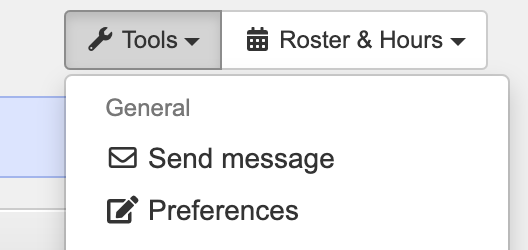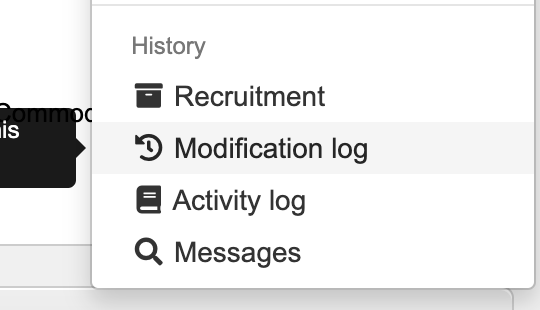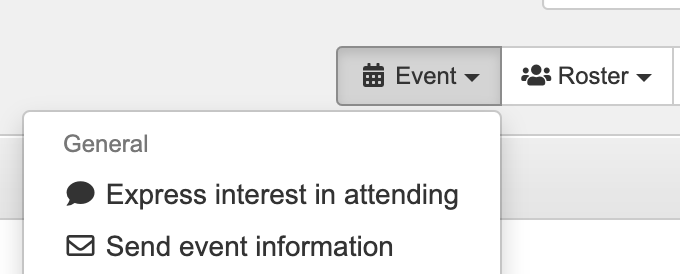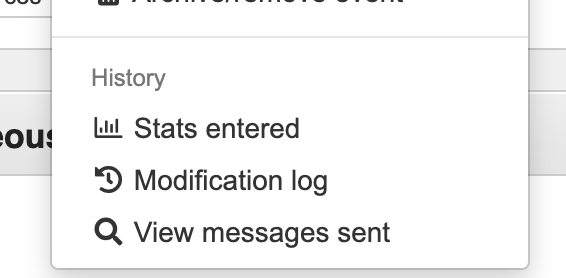Auditing & Changes
Audit logs are available for all major components of the system. For example, If you wish to find out when somebody was rostered onto a specific event, you can view the modification history for that event's page.
- To view the modification history for a particular person, click the 'Tools' button at the top-right of the page, and then go to "Modification History" towards the bottom of the menu
Then click;
The same can be done for event details (eg. to find out when details changed, or when someone was rostered/removed);
Then click; - You will then be able to see summary of all of the changes that apply to the page that you are currently viewing.
The modification history popup is contextual - this means that the history entries displayed will be different depending on the page that you are viewing them for. For example, each event will have its own modification history, as will each Person, Resource, etc.Activity Log
You can view a report containing a person's entire activity log by going to their details page, then clicking the "Select an Action" dropdown, and then selecting "Activity Log". This will display a comprehensive history of all of that person's actions within the system.
, multiple selections available,