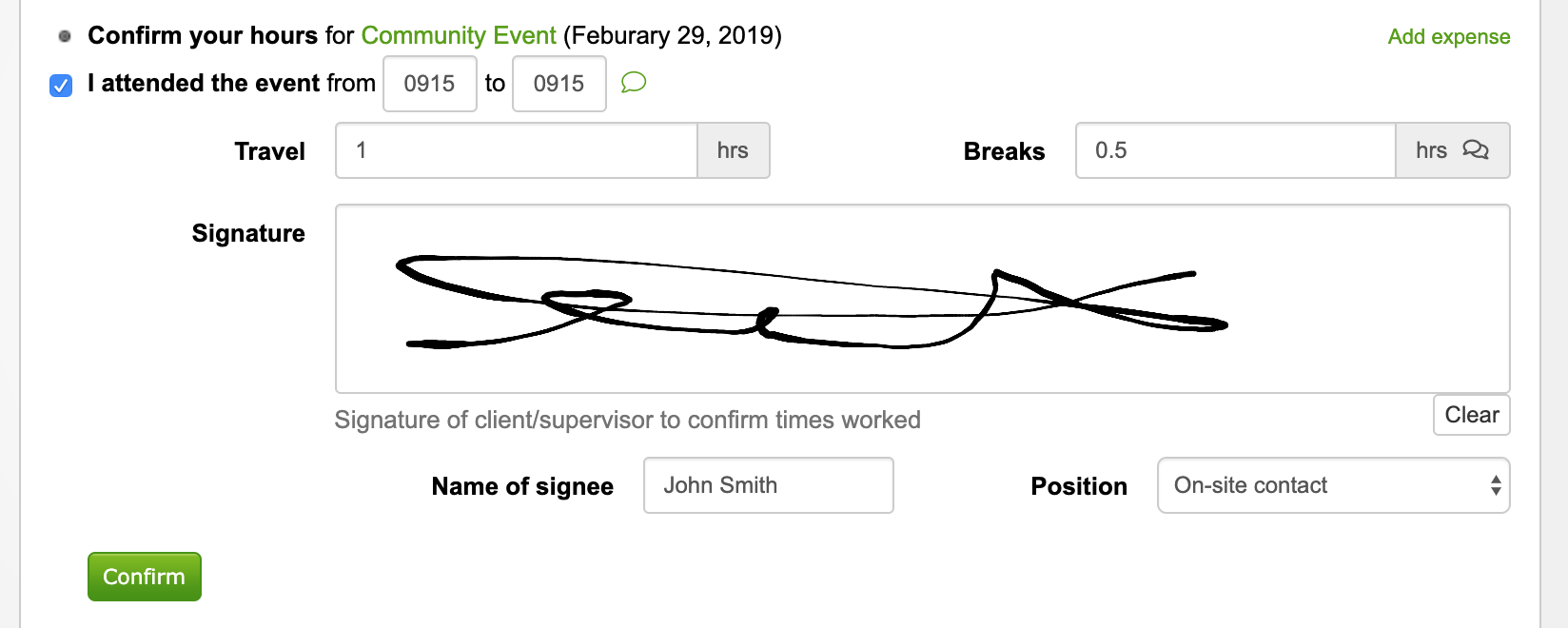If a post-event report hasn't been completed, generally (depending on your settings) your staff will be able to confirm the times they've worked. Depending on your requirements and settings, this can also include;
- Comments relating to the hours worked
- Hours spent on break (eg. for meal breaks), and/or a reason why adequate breaks weren't taken
- Time spent travelling to/from their shift
- Signature of client/onsite-contact/team leader
Below is a screenshot of the hours-confirmation form;
Individually Confirm Hours
If you need to, you can setup the system to ensure each person confirms the hours they attended an event individually, instead of allowing a team leader to do it on their behalf (via the post-event report). This will ensure the hours entered will be their own, and give greater accountability to each of the people whom attended the event.
The main difference between this, and having all the hours confirmed together within the post-event report are that the event will be 'Archived' when the post-event report is submitted, however the hours themselves will remain unconfirmed until each person logs into the system and confirms them.