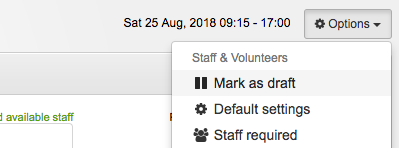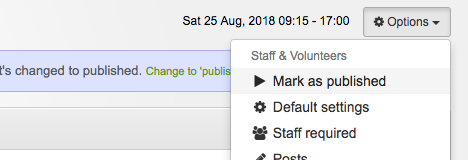By default, staff you're rostering to shifts will be informed of any additions and changes as soon as they happen.
In some instances, you might want to instead setup the roster as a 'draft', and then once you're happy, have any notifications get sent out to your staff letting them know of any changes.
To change a roster to 'draft', first go into the roster for an event. At the top-right of the page is an 'Options' button, where you can set the roster as draft.
Once set as 'draft', any changes made will not be sent out to your staff until you have marked the roster as 'Published', by clicking 'Mark as published' (see below).