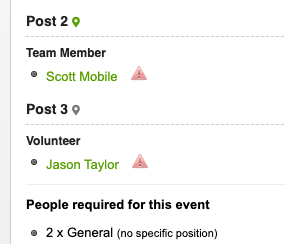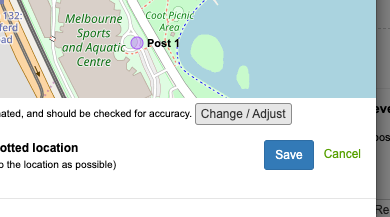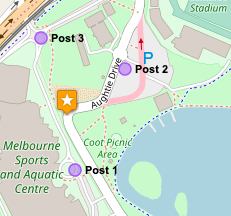...
When viewing the event details and rosters, the post people are assigned to will be shown in the report.
Mapping / Plotting your posts on the map for event info
Posts can be added to the map for your events - to do this, click the 'map' icon next to the post-name, and click 'Change/adjust' to move the default location for your posts to the location they should be placed in.
The popup box will appear in a similar way to below - adjust the location, then click 'Save' when you're happy.
Once completed, the event map may look similar to the screen below;
Post information will be then included when sending event information to your staff, in roster reminders and other maps.