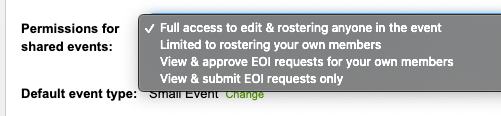...
| Gliffy | ||
|---|---|---|
|
Permissions
Typically people managing groups which an event is shared with will have equal-access to the event which has been shared with them.
This means they'll be able to do anything which they can do with their own events, including;
- Rostering their own members
- Editing & removing others whom have already been rostered
- Editing the event details
- Cancelling/archiving the event
If you would like finer grained control over what permissions are given to groups an event is shared with, these are available in the 'Configuration' page.
The options for this include;
- Full access (you can do everything the person whom created the event can)
- Roster your own members - you can only add, edit and remove members in the groups you manage events in
- View & approve EOI requests for your own members - you can view the list of you own members which have submitted an expression of interest, and approve any requests you would like to have considered for rostering
- View & submit EOI requests only - you can only view an event and submit an EOI if you would like to attend yourself. No editing or rostering permissions are given.
Approval
If you wish, you can indicate EOI requests need to be approved by a persons manager first.
The event manager will still be able to add a person to a roster without approval (eg. at late notice, or if it's been pre-arranged outside of the system).