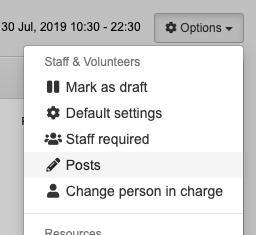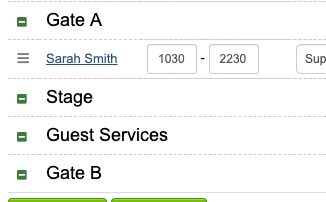...
When rostering crews, the posts will be listed, and adding people to each post requires you to drag & drop people to specific posts (in the rostering screen) with your mouse.
To do this, click the 'Options' button at the top-right when rostering people to the event, and choose 'Posts';
From there, select 'Yes' to use multiple posts, and add them in below;
Assigning people to each of the posts can then be done by dragging them using the three-lines icon on the left of their name (below), to the respective post.
Once you're happy, click save and you're done!
Reporting
When viewing the event details and rosters, the post people are assigned to will be shown in the report.