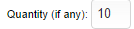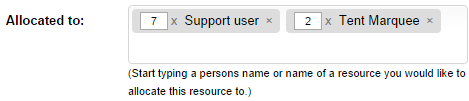You can set a quantity for a resource, and allow that resource to be assigned to multiple people and resources. This is ideal for situations where you have a large quantity of a single type of resource that you do not need to track individually (e.g. provisioning staff with uniforms).
When creating or modifying a resource, select , and then enter the number of items that you have for the resource in the box.
You will then be able to allocate the resource to multiple people and resources - enter the names of the people and resources that you want to allocate the resource to, as well as the quantity allocated, like so: