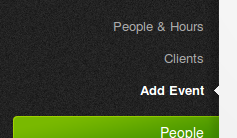...
To add a new event into the system goto the 'Events' menu on the left hand side, then click 'Add Event' (pictured below).
| Widget Connector | ||
|---|---|---|
|
If you need to edit an existing event, first goto the event details, and click the edit icon at the bottom (small pencil icon). You can also go directly to the edit page by clicking the edit icon towards the right hand side of the events list (the 'List all' page in the 'Events' menu).
...
Once you're happy with everything, click 'Save details', and the new event will be added into the system.Widget Connector