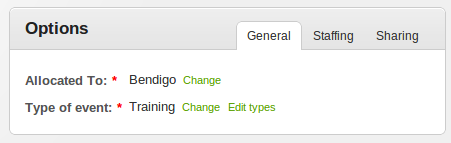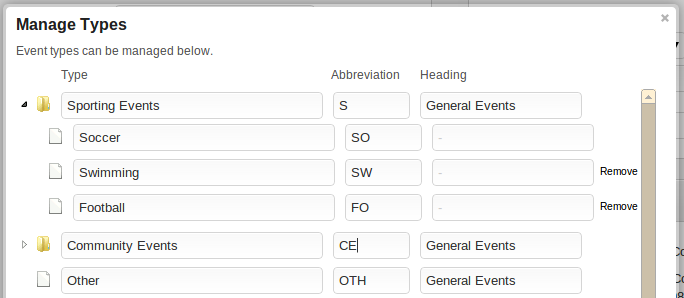Events can be classified into various types, depending on how your organisation operates and the various events it has. They can be added & edited by clicking 'Add event' in the 'Events' menu to the left, and then locating the 'Edit types' link to the right hand side of the screen (next to where you select an event type).
Typically, there are anywhere between 1 and 6 different types of events which cover the main events your organisation attends.
...
- Sporting Events
- Soccer
- Football
- Tennis
- Swimming
- Community Events
- Fete
- Carnival
- General
- School Functions
Setting up sub-event types is done by entering a sub-event type in the same way you normally would enter an event type, then drag the icon to the left of the event type on top of another event-type's icon. This should show a 'expand' option, which then shows sub-types below it.
Note - Using sub-types has some limitations, notably that permissions can only be set on the main 'Event Type', not specific sub-types (eg. you can set the permissions for a person so they can manage 'Sporting Events', but not set specific permissions on 'Soccer' events.
...