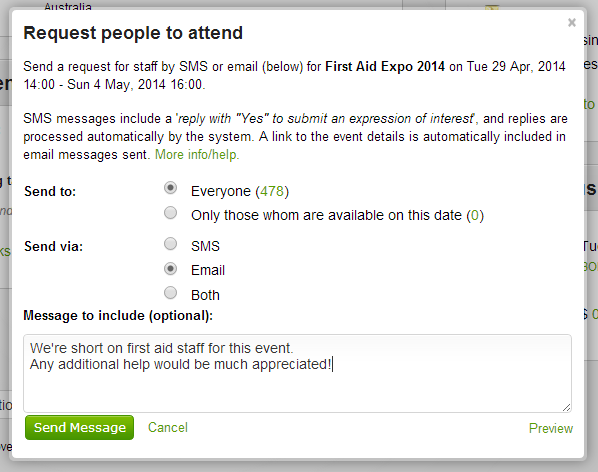...
To find staff, view the event details, and then select 'Find available staff' from the dropdown box at the bottom of the page.
From here, you'll just need to select the appropriate staff, and then either add them to the roster, or send them a message - possibly requesting they view the event details, via the dropdown box at the bottom of the screen.
...
An optional message can also be included with your Email or SMS if needed.
Automatically Finding Staff
...