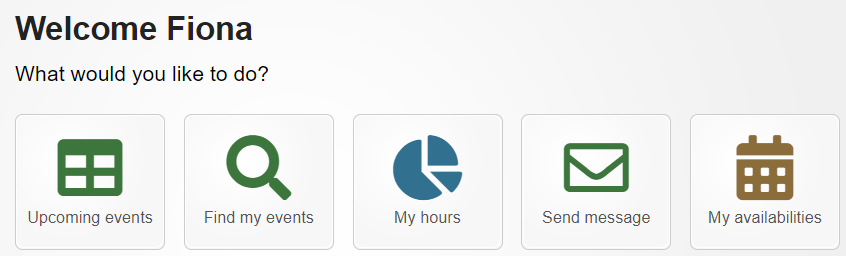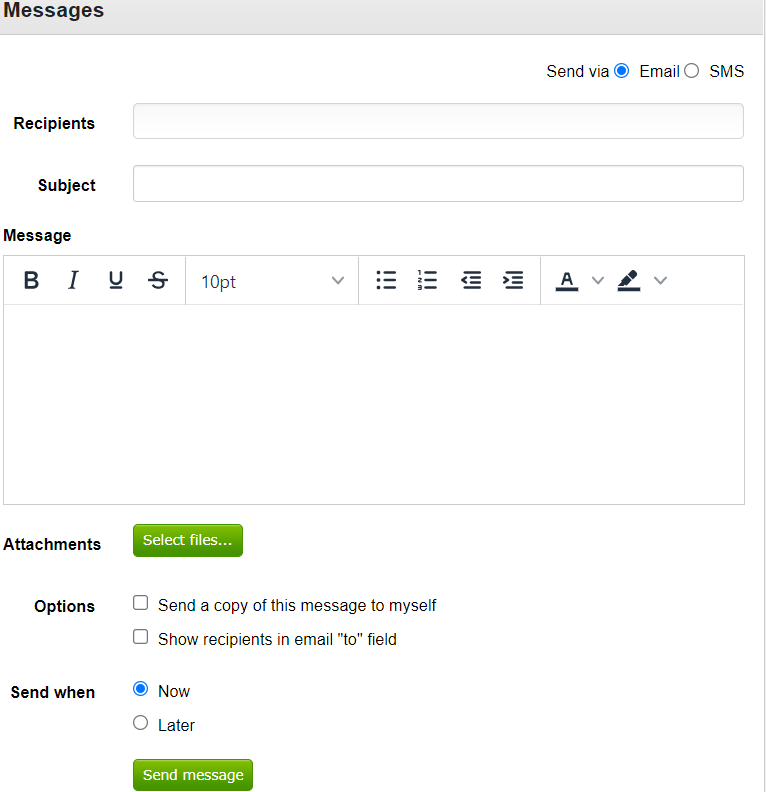Viewing your messages
Messages sent can be viewed here for your reference
Sending Messages
Email & SMS messages can be sent via the system through a number of means - both manually (eg. by clicking a link to send one or more people a message), as well as automatically (eg. an email reminder about an upcoming shift a person has been scheduled to attend).
Generally this is done by clicking 'Send message', or some such similar link which then displays a message window, where an Email or SMS can be typed in, and sent.
Whom are messages sent 'From'?
To maximise the chances of delivery, a 'no-reply' email address is used as the sender (since we don't have access to your own email accounts). This minimises the chances emails are incorrectly flagged as SPAM by the recipients email servers, as many email providers automatically block emails which are sent from other servers (eg. if a gmail email address gets sent outside of email, this raises red-flags, as these are widely uses in email scams).
More information on this practice can be found here.
Instead, wherever possible, a 'reply to' address is used to allow emails to still be 'replied' to easily, whilst minimising your emails being rejected when they are sent, or being flagged as SPAM.
Recipients
The various options in terms of how recipients can be specified, as well as the various groups of recipients which are automatically available can be found here.
SMS Messages
SMS messages are also tracked so you can see if they have reached the handset they have been sent to. This does not show if a message has actually been read, just that it was received by the phone.
When SMS messages are sent, the mobile phone number entered is used, with any spaces and non-digits (eg. +, (, ), -, etc) are removed automatically. Any phone numbers entered incorrectly (eg. with two area codes entered - 03 0400 123 123) cannot be corrected automatically, thus the SMS message may not be received by the recipient. An international area code is generally automatically added to mobile phone numbers if it isn't already included in the phone number. By default this is set to 'Australia' (+61), but can be changed on request.
Events
Messages sent in the context of an event (eg. sending a message to all people attending an event) will also link a message back to a specific event, making it easier to find all email & SMS communication for that event.
Scheduled Messages
Messages can be scheduled for sending later – click for more information.