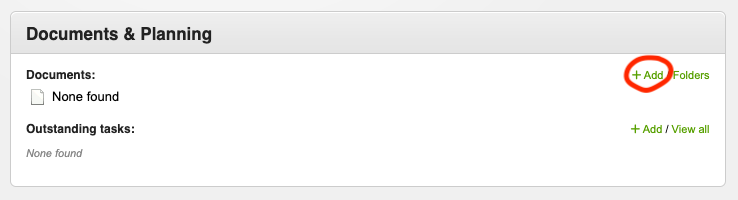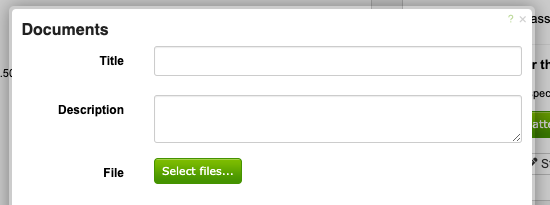...
When adding a document, multiple documents can be uploaded at once by selecting the files you would like uploaded. Each file selected will be entered as a new document, all with the same title, description and other details.
Adding a new document
To add a new document, click the 'Add' link in the documents section.
From there, complete the form which is shown in the popup window - depending on your level of access, you may have a few more fields than shown, however the basic ones are below, and used to briefly describe the document you're adding to the system.
Once complete, click the 'Upload / Save Details' button at the bottom of the popup window.
Minimum Security Level
By setting this, anyone accessing the document must at least be at the level you have set (eg. If you have set 'View all', and the document relates to an event, then anyone accessing the document must have at least 'View all' level of access to the event).
...