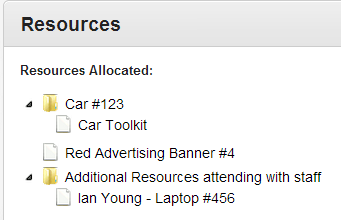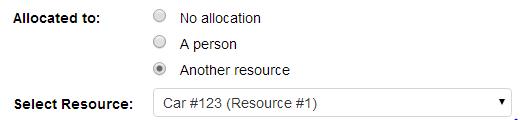
If you have two or more resources that you want to keep together, (for example, a toolbox that lives in the back of a car), you can allocate one resource to another.
this is done by editing the resource's details page, and selecting the appropriate option under the 'Allocated to' section
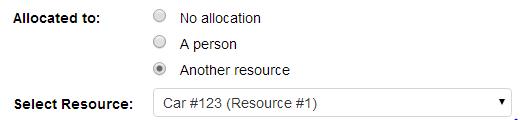
When a resource is allocated to another resource, the child resource will automatically appear under the 'Resources' section of any events that the parent resource is rostered to.