Resources can be allocated to a particular event by viewing the event's details, and then clicking "Allocate resources" under the resources section.
Select the resource that you would like to add, and then click on the "Add to Event" button
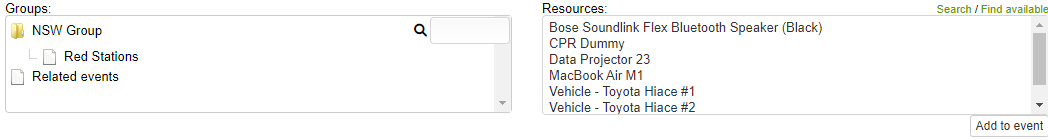
A fee can be charged for resources allocated - click for more details.
Once you have finished allocating resources to the event, click the "Save and Close" button to return to the event details page. You can also click the "Apply Changes" button to save your changes without leaving the page.
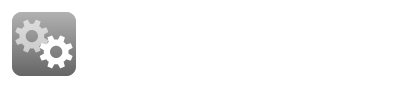
You can allocate resources to other resources much in the same way as when allocating resources to people. to find out more, see Allocating resources to other resources