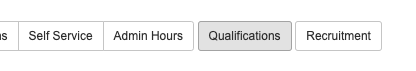If you wish, you can also allow your staff/volunteers to add their own qualifications into the system.
This is done via the 'Configuration' page, and is done on a group-by-group basis (eg. people from one group can be allowed to enter their own qualifications, whilst others in another group might not be allowed to).
To change this setting, go to the 'People' tab in the configuration page, and update 'People can add their own qualifications' area as neededin the 'Qualifications' button along the bottom. You can opt to only allow people to add certain types of skills & qualifications if you wish - eg. you might allow people to add their licences and any languages they might know, but not allow them to add other qualifications.
The following popup will then be shown, which lets you pick certain types of qualifications which users can add in to their own record. Alternatively, specific skills/qualifications can also be specified as well (below the types).
Your staff won't be able to add entirely new qualifications into the system by using this facility - only choose from the existing list of skills & qualifications which have already been entered.
Requiring Approval
Depending on your business requirements, you may wish to setup some of your skills or qualifications so they require approval from a manager when a staff member enters it themselves.
Gliffy baseUrl https://vtevents.atlassian.net/wiki macroId 7376fc56-7d3e-46b0-a9ff-3369b9b0bc00 name Skill self-entry approval process containerId 262514 pageid 262514 timestamp 1573435783338
These restrictions are also applied to managers whom enter their own skills/qualifications - their own managers will need to review & approve the skills/qualifications which they've entered for themselves (eg. from their own manager or system-administrator).
For certain skills/qualifications, you may want to further restrict whom (of the people whom manage your staff/volunteers) can approve certain qualifications. In this instance, you just need to enter the names of those people into the "Restrict approvals to" box, when editing a qualification (eg. a Driving Licence, or a first-aid certificate).
This will mean that only those managers whom are listed will be able to approve those certain qualifications (provided they have access to manage those people already).