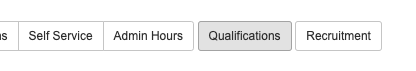...
To change this setting, go to the 'People' tab in the configuration page, and update 'People can add their own qualifications' area as neededin the 'Qualifications' button along the bottom. You can opt to only allow people to add certain types of skills & qualifications if you wish - eg. you might allow people to add their licences and any languages they might know, but not allow them to add other qualifications.
The following popup will then be shown, which lets you pick certain types of qualifications which users can add in to their own record. Alternatively, specific skills/qualifications can also be specified as well (below the types).
Your staff won't be able to add entirely new qualifications into the system by using this facility - only choose from the existing list of skills & qualifications which have already been entered.
...