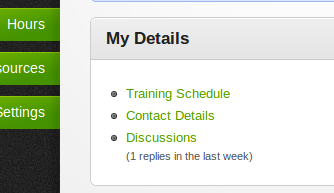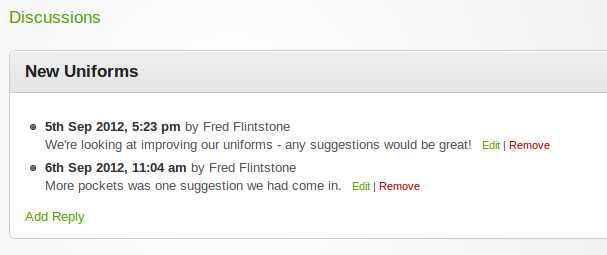The dashboard incorporates an area where topics of interest can be posted by staff members, and replied to by other users of the system.
Topics are displayed based on the groups someone is a member of (eg. if a topic has been assigned to the 'Melbourne' group, everyone whom is a part of that group will be able to view & reply to the topic).
Replies Discussions can be used by staff/volunteers to post & reply to topics of interest, as well as watching any discussions they may be interested in following.
As discussions are added to, people whom have already replied or are watching a topic will be notified.
...
Discussion topics can also be sent out as a message - eg. if you know someone in the organisation whom might be interested in also participating.
Topics are only shown to those in the group a topic has been shared with - ie. it might be a discussion topic for the management team to discuss, or something which are shared with support workers about how to help others in their team.
Managing discussions
If you make a mistake, replies can be edited by the person who added them, as well as any administrators of the group the topic has been posted in.
...